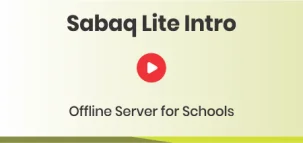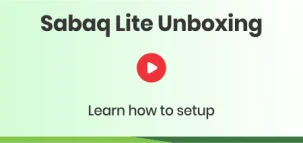Sabaq Lite: Offline Sabaq.pk for Schools and Academies (In Urdu)
Use Sabaq.pk Videos & Tests without Internet
Sabaq Lite is an offline copy of Sabaq.pk videos and practice tests intended for schools and requires no Internet connection to operate. This allows schools all over Pakistan including remote areas to benefit from Sabaq.pk and improve their student learning in the classroom and computer lab, and also improve their teacher skills through continuous teacher training.
Sabaq Lite contains the following for offline use:
- - All Sabaq.pk videos (128GB)
- - Classroom video lectures
- - Practice tests (thousands of questions)
- - Classroom testing module with clickers module
- - Teacher training module
- - Monitoring capabilities (local and remote)
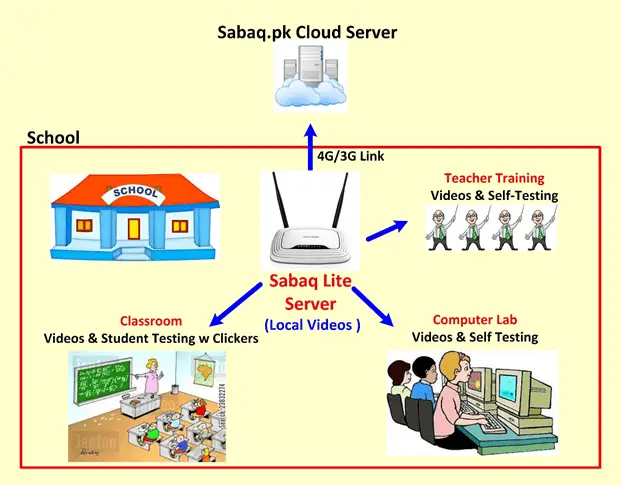
Four Ways to Use Sabaq Lite
You can use Sabaq Lite in four ways in a school. They are:
1. Classroom Video Lectures
You can use a Smart TV, or a regular TV or Projector with a laptop in the classroom to connect to Sabaq Lite located inside your school via Wi-Fi. This enables you to show all Sabaq.pk videos as lectures to students in the classroom without having an Internet connection.
Playing Sabaq videos as lectures in the classroom gives you the following benefits:
- Teach difficult subjects without trained teachers: You can now teach Math, Physics, Chemistry, Biology, Computer Science, General Science and English even if your teachers are trained to teach them. Sabaq videos are world-class and enable your students to learn these difficult subjects.
- Blend Sabaq videos with trained teachers: Even if you have trained teachers, it is best to blend Sabaq videos on Math, Physics, Chemistry, Biology, Computer Science, General Science and English into their teaching. Sabaq videos are world-class and allow teachers to focus more on helping students who have questions than teaching the concepts themselves.
- Improve student learning thru lecture repetition (early grades): Especially for early grades like K-5 for Math and English, you can easily play the same videos again and again until the students fully understand the concepts. And, this is something a regular human teacher will not do because it is tiring.
2. Computer / Tablet Lab (Videos & Self Testing)
Majority of the students need to revisit the same concepts after the teacher has taught them. Or at times, students are forced to learn concept totally on their own due to lack of qualified teachers. This is where a self-study in a computer lab becomes very useful. You can plug in Sabaq Lite to your computer lab’s computer and all the lab computers have access to Sabaq Lite content.
Students can use Sabaq Lite content in the following ways:
- Watch specific videos repeatedly: Students can play Sabaq videos individually or in groups of 3-4 with headphone connected to the same computer and improve their understanding of concepts. They can play the same videos over and over again until they fully understand the concepts.
- Take specific practice tests: Students can choose to take practice tests after watching a few videos to test their understanding. And, if they don’t pass the test, they can watch the videos again until they fully understand. This really improves their learning quite a bit.
3. Teacher Training (Videos & Self Testing)
You may have great teachers who are highly motivated to improve student learning. But their own concepts on the subject may not be very strong or might have become rusty over time.
You can ask your teachers to watch Sabaq videos before delivering a lecture themselves to make sure their concepts are correct and fresh. And, they can also learn from Sabaq’s teaching style to improve their own teaching style.
Better trained teachers are the best way of improving student learning and you can use Sabaq Lite for it.
Powerful Monitoring through Sabaq Lite
Sabaq Lite allows you to monitor how well students are learning in the classroom and in the computer / tablet lab. You can also monitor how well are teachers being trained.
When video lectures are played in the classroom, videos are watched or practice tests are being taken in the computer / tablet lab, and when teachers are watching videos or taking practice tests for teacher-training, all these activities are recorded by Sabaq Lite along with date-time information. Additionally, when students are taking tests through clickers, their results in full detail are being recorded by Sabaq Lite.
All of this if a treasure of information that if analyzed can give you very accurate insights into the state of learning in your students, the effectiveness of your teaching, and your teacher’s learning as well.
Here are the types of people who might be benefitted from this monitoring:
- Teachers Monitoring Class Learning (Locally): teachers can monitor the learning progress of their class. This includes:
- Which videos are played in classroom (to see topic coverage)
- Which videos are being watched by students in computer / tablet lab (to see where students are having difficulties)
- How are students doing in practice tests in computer / tablet lab (to see which questions students are succeeding and failing on)
- How are students doing in classroom testing with clickers (to see how each student has done in his/her tests)
- Much more…
- Teachers Monitoring Self Learning (Locally): teachers have a login with Sabaq Lite through which all their personal video watching and practice tests are recorded. This allows them to see their own learning progress to make sure they’re covering all the topics in video watching in which they feel they need to improve.
- Principal Monitoring Class Learning (Locally): principal can see all the reports that teachers can see. In addition, the principal can see these reports for all classes and sections for all subjects so they can compare classes and see where the gaps are.
- Students Accessing Test Results (Locally): teachers can give their students access to their own test results. Teachers can also show result averages for the entire class to everybody in the class.
- Education Board / Corporate Headquarter Monitoring (remotely): they can have access to all of teacher reports, all of principal reports, and for multiple schools. This allows them to dig deep into individual schools and also compare schools with other schools in their learning progress.
- Donors Monitoring (Remotely): Whether the donor is on the state level or international agency, charitable funds, or philanthropic individuals, they can all remotely monitor the schools they’ve funded. They might have funded the school entirely or just the digitization of it through Sabaq Lite, computer lab, classroom Smart TVs, and tablets. And, they can then approach school principals or administrators and demand that school improves its student learning if they see issues with it through Sabaq Lite monitoring.
How Sabaq Lite Connects to the Cloud for Remote Monitoring
Each Sabaq Lite has the option of connecting to the “Cloud” for storing its video usage and practice test statistics data. This allows remote monitoring of Sabaq Lite data as described above.
In order to connect to the cloud, Sabaq Lite requires the following additional things:
- 3G/4G USB Dongle: You need to purchase and connect a 3G/4G mobile data USB dongle. This allows Sabaq Lite to connect to the Cloud over the Internet and upload the statistics data. Even if your area does not have 3G/4G and instead you have GPRS (E) Internet speed, Sabaq Lite is able to upload data fine because this usage data is very light-weight.
- Monthly Mobile Data Plan: You must subscribe and pay for this 3G/4G mobile data plan. Fortunately, data plans in Pakistan are very inexpensive (usually around Rs 500-700/month for 3+ GB of mobile data which is sufficient for Sabaq Lite). Please note that Sabaq Lite does not download any videos from Sabaq.pk website. It only uploads and downloads textual data that is very small in size.
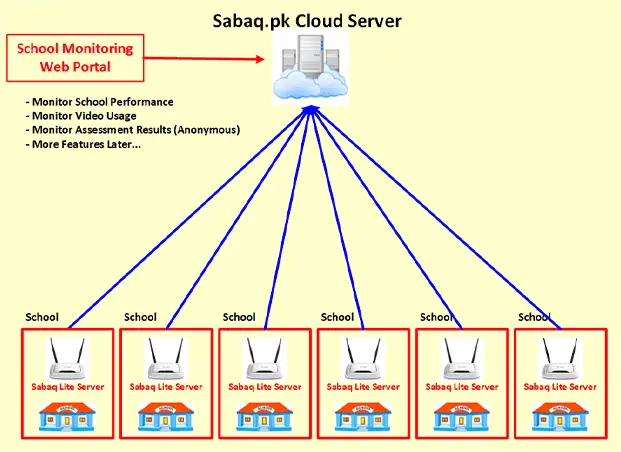
As you can see, Sabaq Lite in each school is uploading its usage data to the Cloud. The school principal, corporate administration, and donors have remote access to this data through their mobile phone or computer.
This remote access is a very powerful tool that helps improve compliance from schools and ensures that schools are actually using Sabaq Lite properly.
Things You Need to Equip a School for Sabaq Lite (Pre-Built Option)
Sabaq Lite uses the famous Raspberry Pi computer, along with 128GB SD Card, a Wi-Fi router, and a UPS with a dry battery having 6-8 hours of backup. Sabaq Lite acts as a local copy of Sabaq.pk website for your school.
Sabaq Lite is installed inside the school premises, providing the Wi-Fi access to everybody in the school who has a laptop, tablet, or smartphone with a Wi-Fi capability. Additionally, you can plug Sabaq Lite to your school’s computer lab and suddenly all the lab computers can access Sabaq Lite content locally.
With Sabaq Lite, everybody in the school has high-speed access to all of Sabaq Lite videos and practice tests. Watching videos through this local connection is very fast as compare to watching them over the Internet (even if your school has an Internet connection which most schools do not).
For a school to fully benefit from Sabaq Lite Sever, here are the things it needs:
- Sabaq Lite Server: 1
- Smart TVs: 2+ (To cover all students for science and English subjects.)
- Computer / Tablet Lab: 20+ Computers or 10” tablets, each having 3-4 audio cables for students to use it on sharing basis.
- Tablets / Smartphones for teachers: 5+ (For teacher training so that they can learn new concepts in the privacy of their own offices).
As you can see, most of the things you need are off the shelf equipment that you can buy directly from the market. If you contact us, we can guide you about the exact specs and some vendors. But, you need to buy them directly as we do not sell them.
Who Should Buy Sabaq Lite?
The following people should buy Sabaq Lite:
- Schools: If you’re interested in improving student learning and your school ranking, then you should buy this.
- Academies: (since Tuition Academies work similar to schools)
- Adopt a School (Donor): You may want to “adopt a school” in your area and help bring a revolution in student learning there.
- Donor Agencies: If you’re working in any learning outcome initiatives, you should seriously consider putting Sabaq Lite in those schools as well.
How to Get Sabaq Lite?
You can obtain Sabaq Lite in two ways.
- Buy Pre-Built Sabaq Lite Advanced (Low Cost): this has the same hardware as Sabaq Lite Basic but contains extra software for teacher training, classroom testing with clickers, and monitoring (local and remote).
Contact Us to Buy
- - Email: info@sabaq.pk
- - Phone: 051-235-6303 (9am-6pm Mon-Fri)