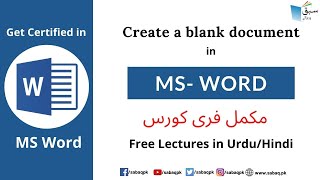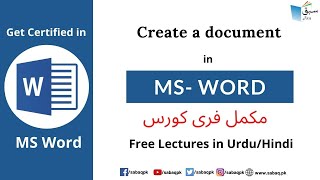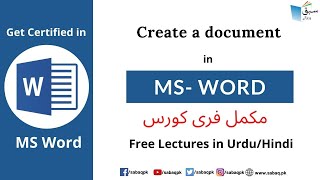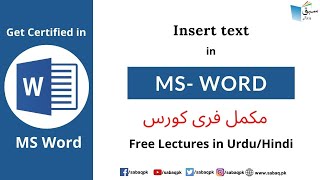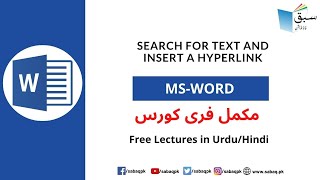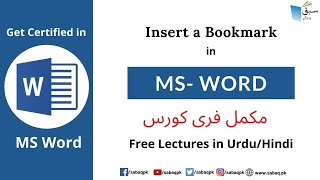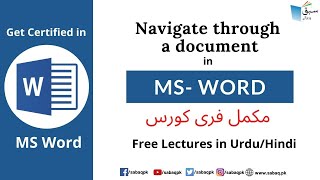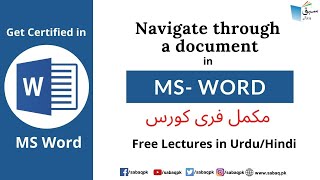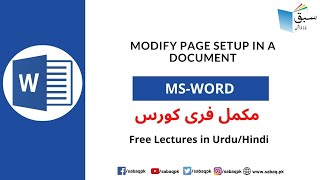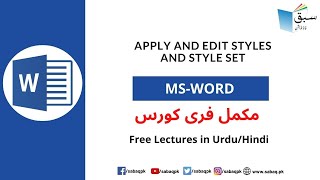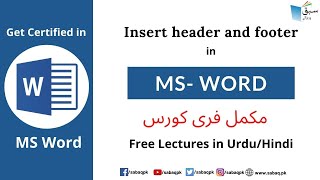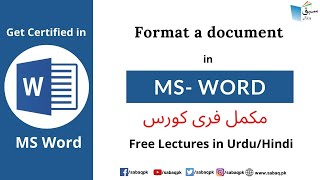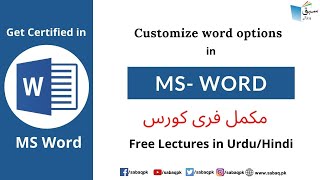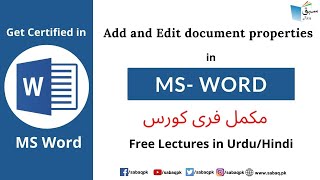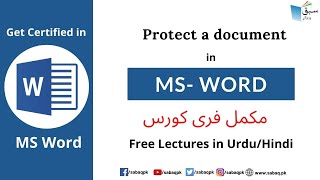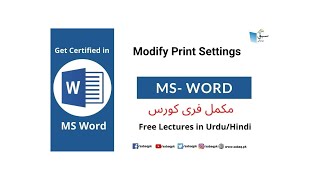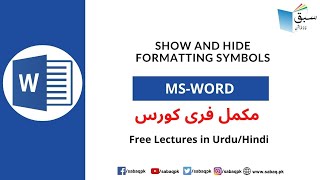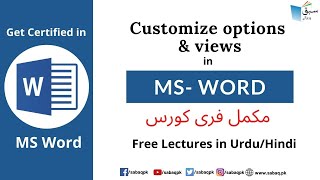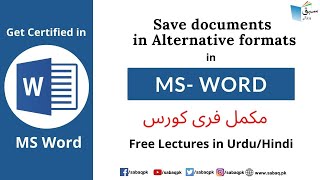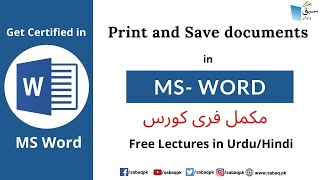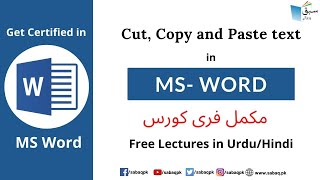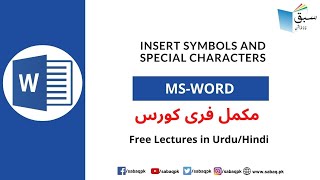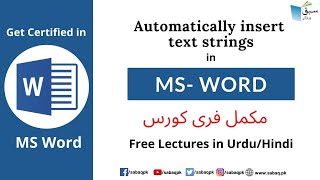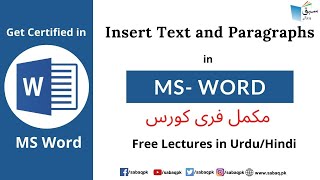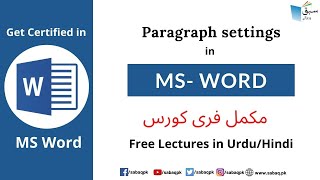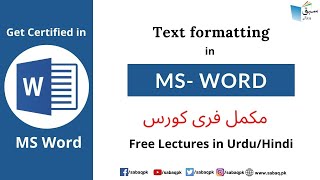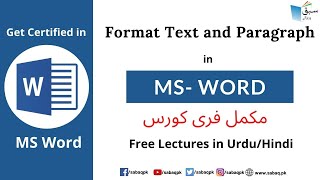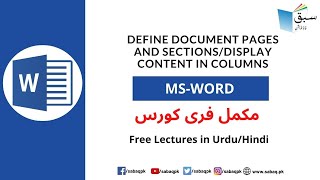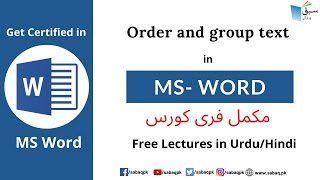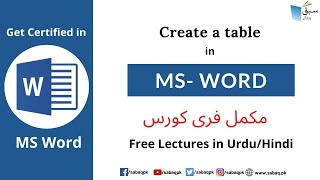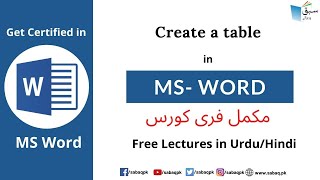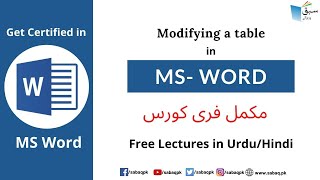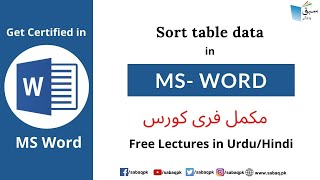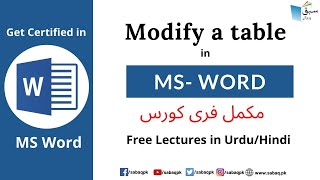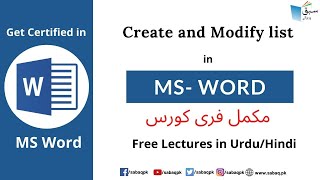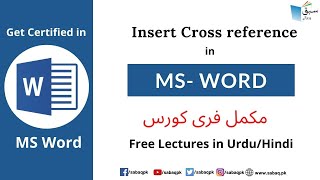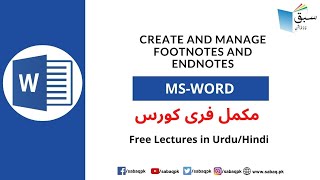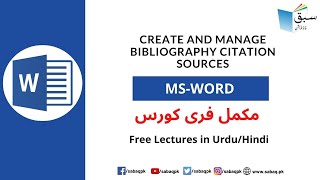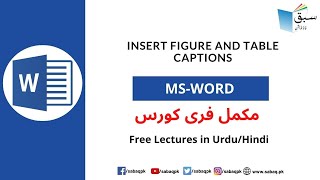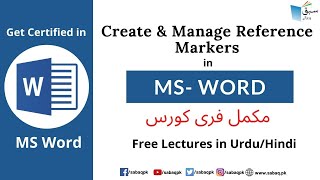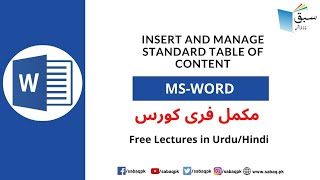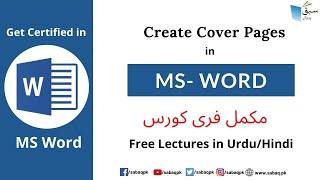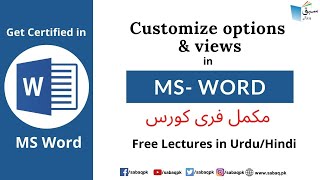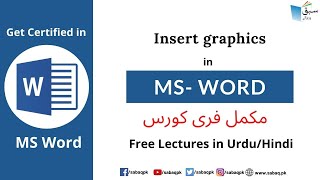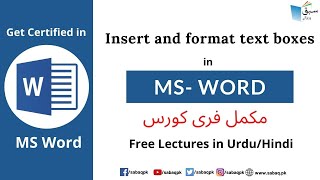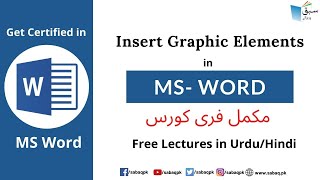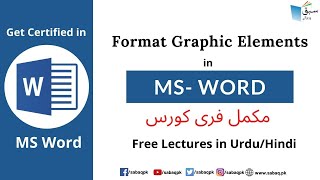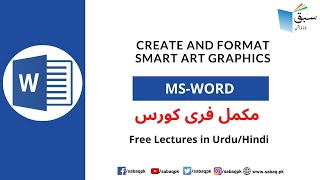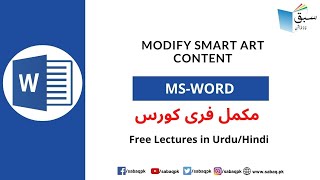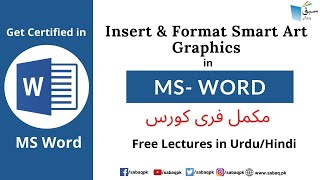Word Core Certification | Word Core
Select a chapter above and press 'Show Content'. Click a video topic below to view.
Chapter 1 Create and Manage Documents ( 26 videos) (Practice Test)
1.4: Customize options and views for Documents (Practice Test)
Chapter 2 Format Text, Paragraphs and Sections ( 9 videos) (Practice Test)
2.2: Format Text and Paragraphs (Practice Test)
2.3: Order and Group Text and Paragraphs (Practice Test)
Chapter 3 Create tables and lists ( 6 videos) (Practice Test)
3.1: Create a Table (Practice Test)
3.3: Create and Modify list
Chapter 4 Create and Manage Reference Markers ( 8 videos) (Practice Test)
4.2: Create and Manage Simple References (Practice Test)
Chapter 5 Insert and format Grpahic Element ( 8 videos) (Practice Test)
5.1: Insert Graphic Elements (Practice Test)
5.3: Insert and Format SmartArt Graphics (Practice Test)