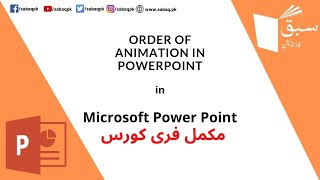Apply transitions and Animations
Select a chapter above and press 'Show Content'. Click a video topic below to view.
Chapter 4 Apply transitions and Animations ( 7 videos) (Practice Test)
4.1: Apply slide transition
4.2: Animate slide content (Practice Test)
4.3: Set timing for tranistions and animations