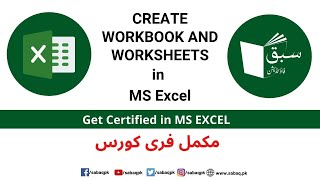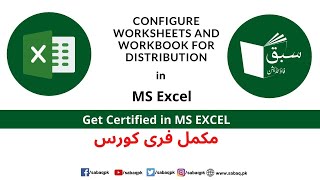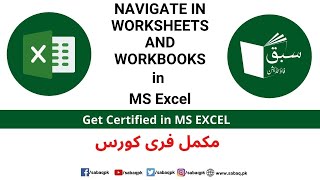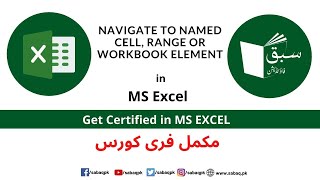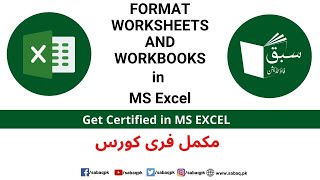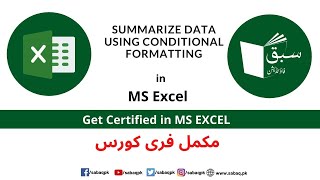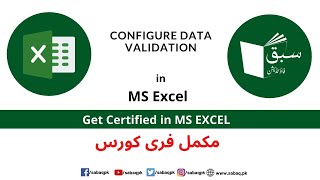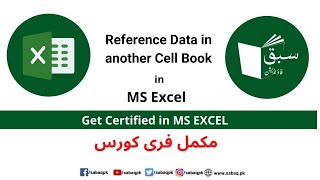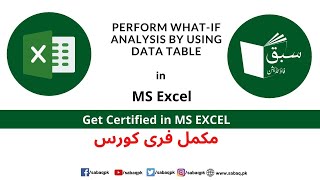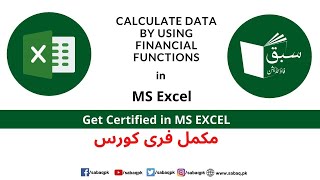Excel by Topic | Excel by Topic
Select a chapter above and press 'Show Content'. Click a video topic below to view.
Chapter 1 Introduction to Excel ( 6 videos) (Practice Test)
Chapter 2 Rows and Columns ( 3 videos)
Chapter 3 Cells ( 3 videos)
Chapter 4 Formatting ( 12 videos) (Practice Test)
4.1: Formatting (Practice Test)
Chapter 5 Formulas and Functions ( 16 videos) (Practice Test)
5.1: Formulas and Functions (Practice Test)
Chapter 6 Tables ( 3 videos)
Chapter 7 Charts ( 3 videos)
7.1: Charts (Practice Test)
Chapter 8 Manage Workbooks ( 11 videos) (Practice Test)
8.1: Manage Workbooks (Practice Test)
Chapter 9 Pivot tables ( 2 videos)
9.1: Pivot tables
Chapter 10 Data Analysis ( 8 videos) (Practice Test)
10.1: Data Analysis (Practice Test)