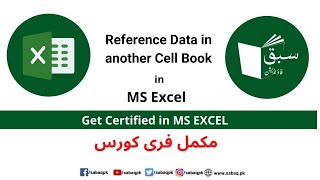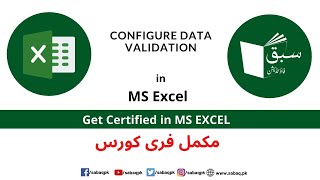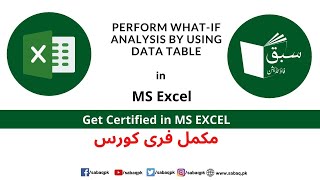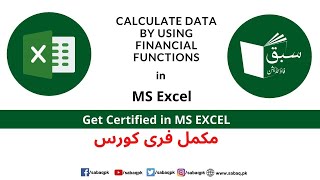Excel Expert Certification | Excel Expert
Select a chapter above and press 'Show Content'. Click a video topic below to view.
Chapter 1 Manage Workbook options and settings ( 18 videos) (Practice Test)
1.1: Manage Workbooks (Practice Test)
1.2: Manage workbook review (Practice Test)
Chapter 2 Apply custom data formats and layouts ( 17 videos) (Practice Test)
2.1: Apply custom data formats and validation (Practice Test)
2.2: Apply advanced conditional formatting and filtering (Practice Test)
2.3: Create and modify custom workbook elements (Practice Test)
2.4: Prepare a workbook for internationalization
Chapter 3 Create advanced formulas ( 30 videos) (Practice Test)
3.1: Apply functions in formulas (Practice Test)
3.2: Lookup data using functions (Practice Test)
3.3: Apply advanced date and time functions (Practice Test)
3.4: Perform data analysis and business intelligence (Practice Test)
3.5: Troubleshoot formulas (Practice Test)
3.6: Define named ranges and object (Practice Test)
Chapter 4 Create advanced charts and tables ( 8 videos) (Practice Test)
4.1: Create and manage PivotTables (Practice Test)
4.2: Create and manage Pivot table in Excel (Practice Test)
4.3: Pivot Charts in Excel (Practice Test)