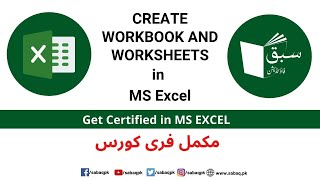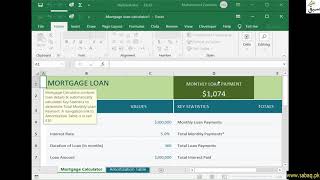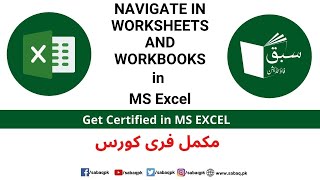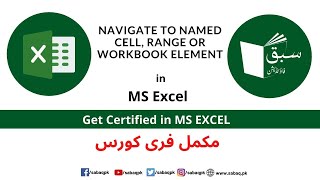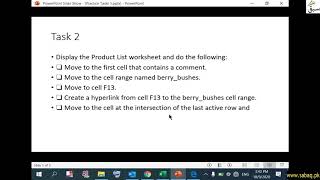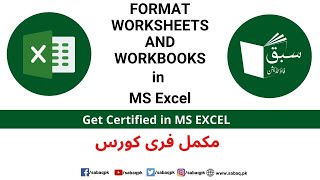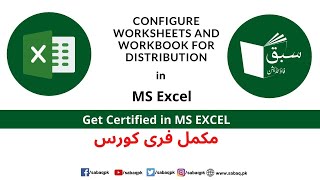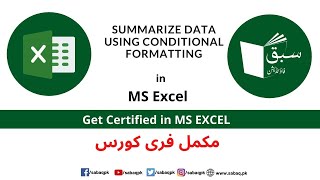Excel Core Certification |
Select a chapter above and press 'Show Content'. Click a video topic below to view.
Chapter 1 Create and Manage Workbooks and Worksheets ( 17 videos) (Practice Test)
1.1: Create worksheets and workbooks (Practice Test)
1.2: Navigate in worksheets and workbooks (Practice Test)
1.3: Format worksheets and workbooks
1.4: Customize options and views for worksheets and workbook
1.5: Configure worksheets and workbooks for distribution
Chapter 2 Manage data cells and ranges ( 10 videos) (Practice Test)
2.1: Insert data in cells and ranges (Practice Test)
2.2: Format cells and ranges (Practice Test)
2.3: Summarize and organize data (Practice Test)
Chapter 3 Create Tables ( 5 videos) (Practice Test)
3.1: Create and manage table (Practice Test)
3.2: Manage table styles and options
3.3: Filter and sort tables (Practice Test)
Chapter 4 Perform Operations with formulas and functions ( 10 videos) (Practice Test)
4.1: Summarize data by using functions (Practice Test)
4.2: Perform conditional operations by using functions (Practice Test)
4.3: Format and modify text by using functions (Practice Test)
Chapter 5 Create Charts and Objects ( 6 videos) (Practice Test)
5.1: Create charts (Practice Test)
5.2: Format charts (Practice Test)
5.3: Insert and format objects. (Practice Test)