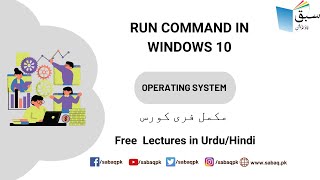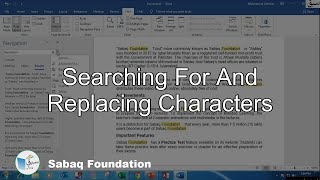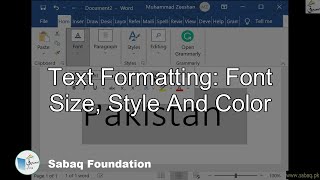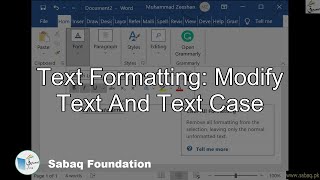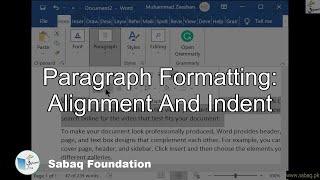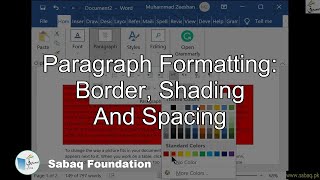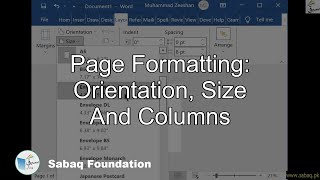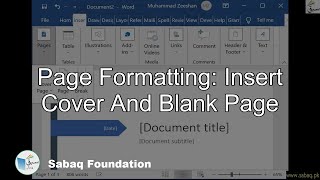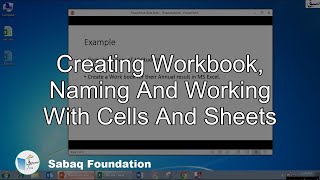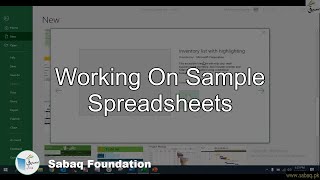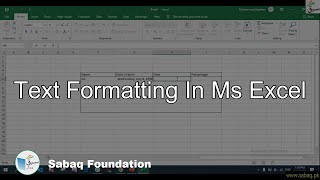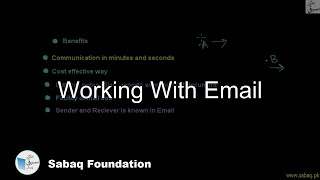Computer Science | Class 11
Select a chapter above and press 'Show Content'. Click a video topic below to view.
- Find Your File
- The Desktop, Icons, Buttons
- Familiarization With Windows Icons
- Taskbar And Start Button
- How A Mouse Is Used
- Menu Bar
- Familiarization With Windows Icons
- System Restore In Windows
- Printing The Document
- Shut Down Process
Chapter 1 Introduction to Microsoft Windows ( 17 videos) (Practice Test)
1.1: Exploring the start menu
1.2: Opening a Program using RUN Command (Practice Test)
1.3: Searching for files and folders
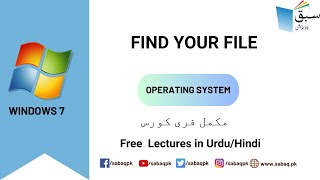
46 views
1.4: Changing Desktop theme
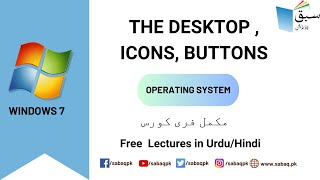
141 views
1.5: Putting a shortcut on Desktop

162 views
1.6: Setting Taskbar Properties
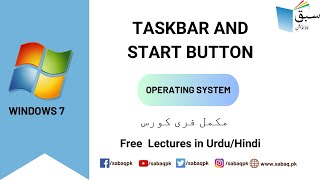
665 views
1.7: Adjusting Mouse Operations
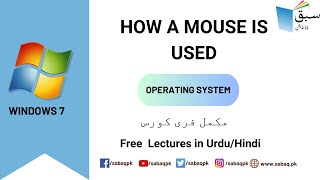
91 views
1.8: Opening and Closing a Window
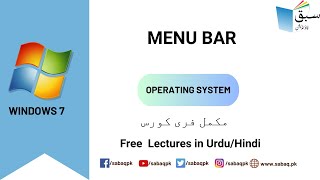
38 views
1.9: Creating a New Document in Word Pad
1.10: Starting Paint Program (Practice Test)
1.11: Opening My Computer

162 views
1.12: Restoring Deleted files and folders

38 views
1.13: Starting the add printer wizard
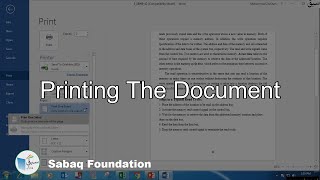
228 views
1.14: Logging off
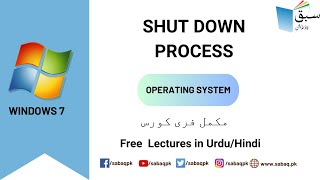
42 views
- Word Processor
- Word Window Overview
- Manage A Word Document
- Editing Text: Inserting And Selecting
- Insert Table, Add/Delete Row And Column
- Resize Rows And Columns
- Border Settings In Tables
- Shading Settings In Tables
- Merge And Split Cells In Tables
- Page Formatting: Border And Color
- Insert Header, Footer And Page Number
- Insert/Position Image And Clip Art
- Saving A Word Document
- Printing The Document
Chapter 2 Introduction to Microsoft word ( 21 videos) (Practice Test)
2.1: Starting Microsoft Word (Practice Test)
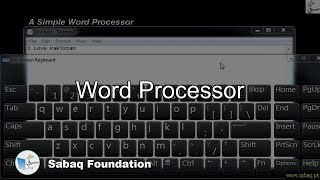
24 views
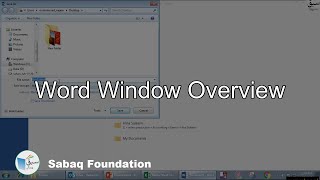
321 views
2.2: Editing a document (Practice Test)

296 views
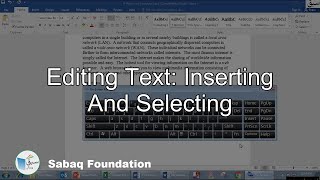
282 views
2.3: Finding text
2.4: Changing the case of text (Practice Test)
2.5: Aligning Paragraphs
2.6: Adding Paragraph shading and borders
2.7: Adding table using the insert table button (Practice Test)

196 views
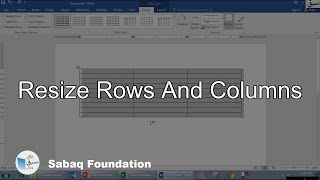
188 views
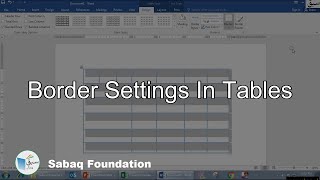
136 views
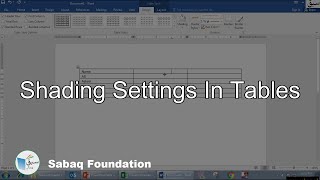
93 views
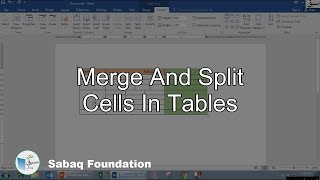
2356 views
2.8: Changing Cell spacing and Margins (Practice Test)
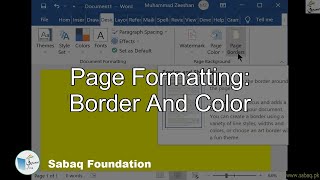
104 views
2.9: Adding header and footer text
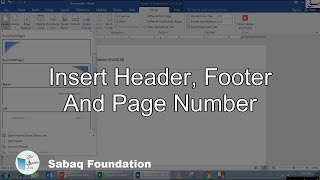
142 views
2.10: Inserting clipart in a document
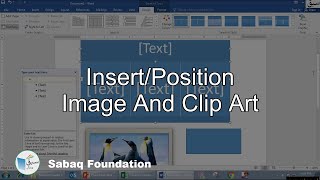
86 views
2.11: Printing a document with Printer settings (Practice Test)

131 views
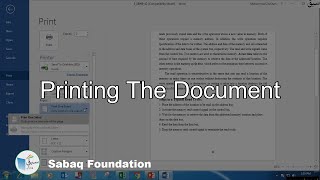
228 views
- Excel Window
- Microsoft Excel Terminology
- Filling Columns And Rows
- Addressing Cells
- Named Ranges
- Working With Formulas
- Working With Functions
- More On Working With Functions
- Representing Data Graphically
Chapter 3 Introduction to Microsoft Excel ( 12 videos) (Practice Test)
3.1: Starting Microsoft Excel (Practice Test)
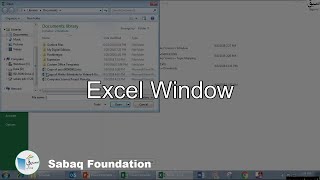
97 views

237 views
3.2: Creating Worksheet
3.3: Entering text and values in Worksheet
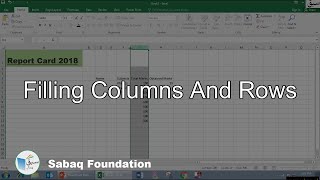
79 views
3.4: Switching between Worksheets
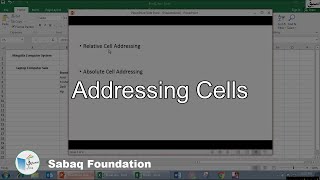
89 views
3.5: Inserting Rows and Columns
3.6: Selecting Ranges
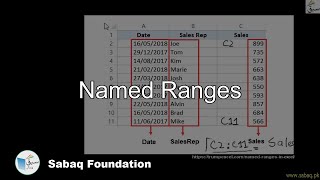
19 views
3.7: Formatting text
3.8: Entering a formula Manually (Practice Test)
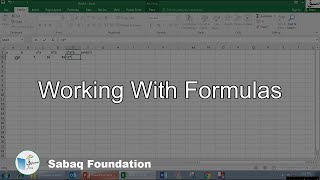
196 views

281 views
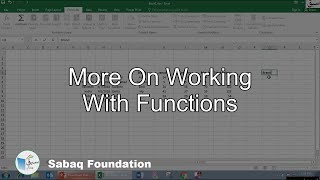
69 views
3.9: Creating a chart with one mouse click
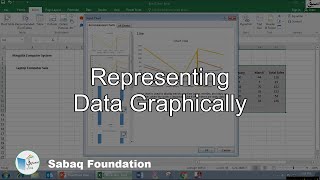
79 views
- What Is Internet
- Applications Of Internet
- Terminologies Related To Internet
- More On Terminologies
Chapter 4 The internet and internet Explorer ( 7 videos) (Practice Test)
4.1: Starting internet Explorer (Practice Test)
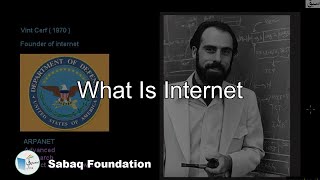
369 views
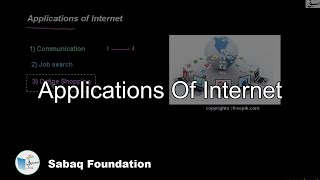
6844 views
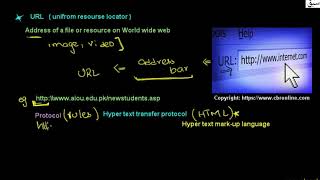
423 views
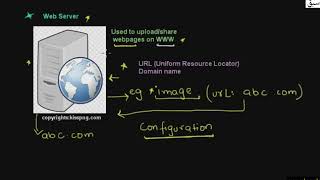
24 views
4.2: Creating Email Account (Practice Test)