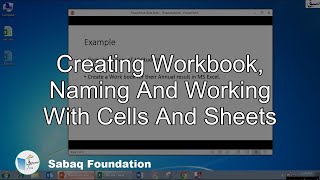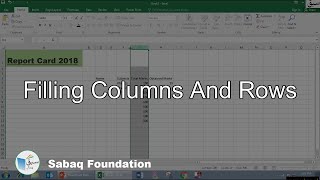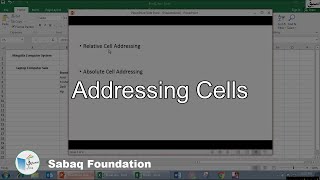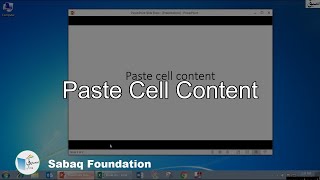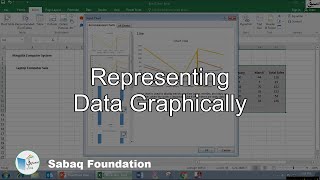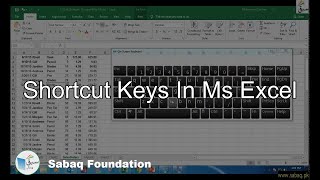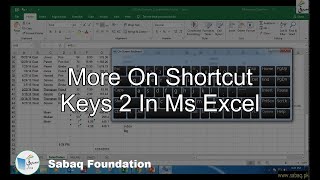Digital Skills
Select a chapter above and press 'Show Content'. Click a video topic below to view.
- Basics of Spreadsheet
- Excel window
- Microsoft Excel terminology
- Working with formulas
- Working with functions
- More on working with fuctions
- Manipulate data: Filtering cells
- Manipulate data: Data validation
- Format data: Conditional formatting
Chapter 2 Digital Skills ( 16 videos)
2.1: Spreadsheet
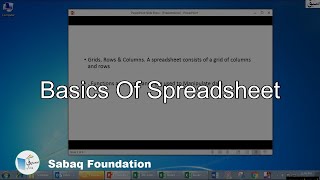
587 views
2.2: Microsoft Excel
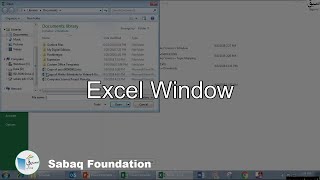
97 views

237 views
2.3: Working with Microsoft Excel
2.4: Formulas and Functions
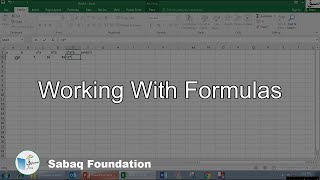
196 views

281 views
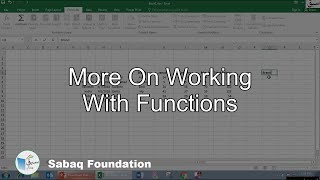
69 views
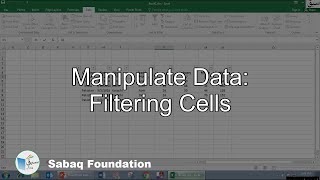
77 views
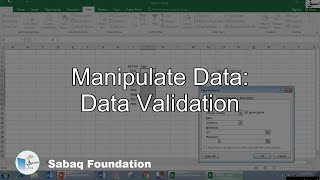
86 views
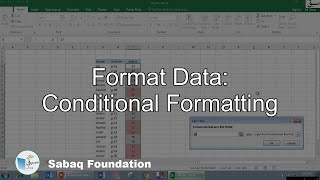
88 views