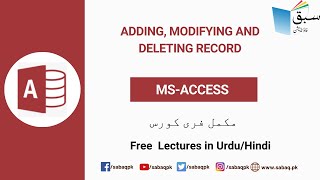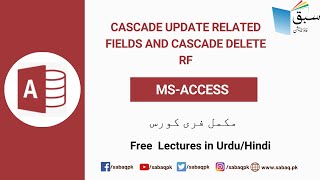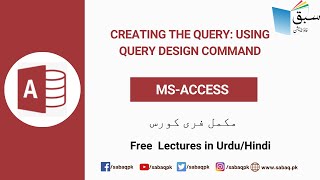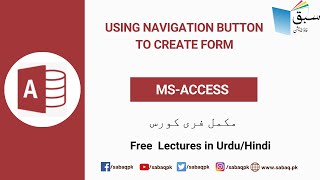Microsoft Access 2007
Select a chapter above and press 'Show Content'. Click a video topic below to view.
- Introduction to MS-Access
- Benefits of Using Access
- Create Database Using Database Wizard
- MS-Access Window Description
- Creating a New Table
- Creating a Primary Key in a table
- Degree of a Relationship
- Referential Integrity
- Introduction to Queries
- Planning a Query
- Using Simple Query Wizard
- Selecting Records by Criteria
- Multiple Tables and Relationships
- Selecting Records by Criteria
- Creating a Make Table Query
- Creating an Append Query
- Creating an Update Query
- Creating a Delete Query
- Using form controls in MS Access
- Making subforms in Access
- Creating a SwitchBoard in Access
- Purpose of Reports in Database
- Creating Reports Using Report Wizard
- Formatting Forms and Reports
- Creating Reports Using Query
Chapter 2 Microsoft Access 2007 ( 30 videos) (Practice Test)
2.1: Starting Microsoft Access (Practice Test)

239 views
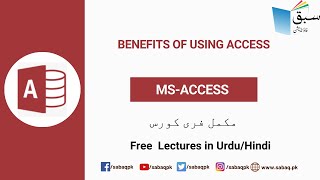
7 views

446 views

176 views
2.2: Creating tables and Assigning Primary key to the table (Practice Test)
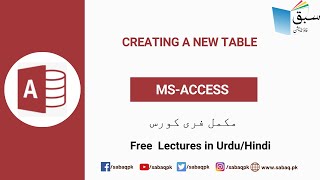
136 views
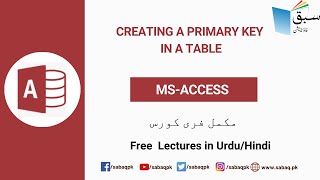
47 views
2.3: Adding Records to a Table and Modifying Records in a table (Practice Test)
2.4: Creating Relationship between tables (one- to - one ) Relationship (Practice Test)
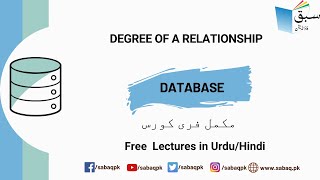
166 views
2.5: Creating One to Many Relationship (Practice Test)

129 views
2.6: Creating Many-to-Many Relationship (Practice Test)
2.7: Creating Queries (Practice Test)

57 views

28 views
2.8: Viewing and Running Query (Practice Test)

31 views
2.9: Modifying Query (Practice Test)

22 views
2.10: Multiple table Queries (Practice Test)

127 views
2.11: Adding a Calculating Column/Field to a Query (Practice Test)

22 views
2.12: Creating Queries using Query design (Practice Test)
2.13: Creating a Make table Query (Practice Test)

24 views
2.14: Creating an Append Query (Practice Test)

22 views
2.15: Creating an Update Query (Practice Test)
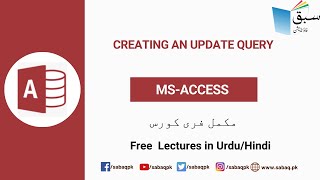
18 views
2.16: Creating a Delete Query (Practice Test)

14 views
2.17: Creating and Runnig Data Entry form (Practice Test)
2.18: Making forms more usable with Controls (Practice Test)

41 views
2.19: Creating form with Sub form for related tables (Practice Test)

84 views
2.20: Creating a Switch Board form (Practice Test)

14 views
2.21: Generating Reports (Practice Test)

48 views
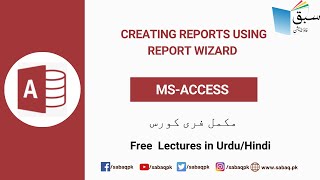
112 views
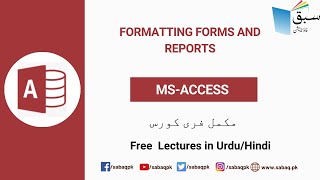
30 views
2.22: Creating a Report Using Query (Practice Test)

37 views