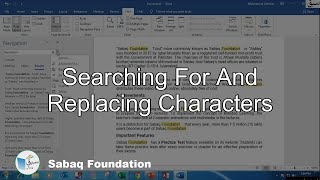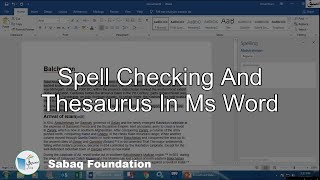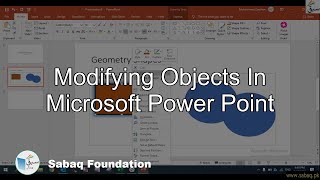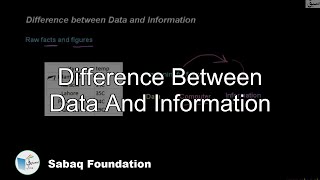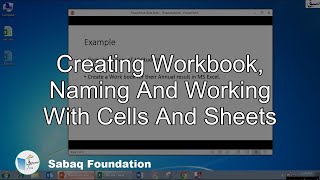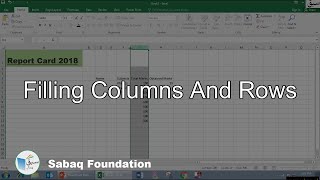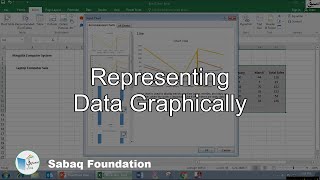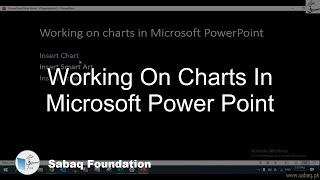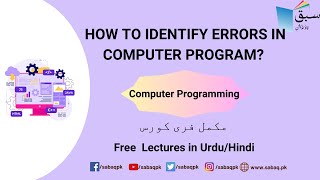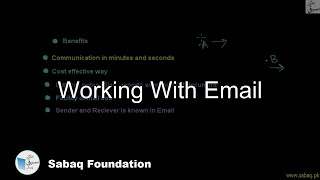Computer Science | Class 6
Select a chapter above and press 'Show Content'. Click a video topic below to view.
- Peripherals
- Keyboard
- Mouse
- What is Word Processing
- Word Processor
- Editing Text: Inserting And Selecting
- Manage A Word Document
- The Desktop, Icons, Buttons
- How A Mouse Is Used
- Familiarization With Windows Icons
- Taskbar And Start Button
- Control Buttons
- Rules For Files And Folders Name
- Find Your File
- Renaming Files Amd Folders
- Deleting Files
- Cut, Copy And Paste File
- Saving A Word Document
- Printing The Document
Chapter 1 Starting with Text ( 21 videos) (Practice Test)
1.1: Enter simple words, using keyboard or other input device (Practice Test)

1921 views
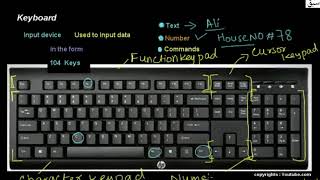
473 views
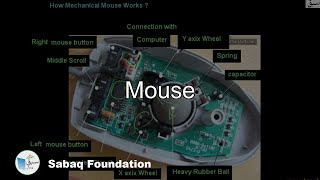
282 views
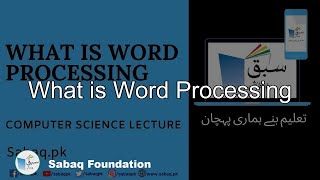
30326 views
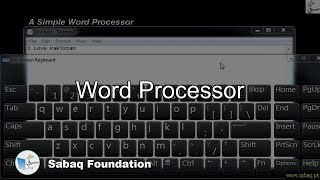
24 views
1.2: Select and edit text (Practice Test)
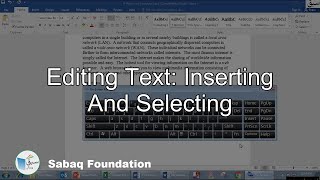
282 views

296 views
1.3: Select basic icons (e.g. print, save or spellcheck) (Practice Test)
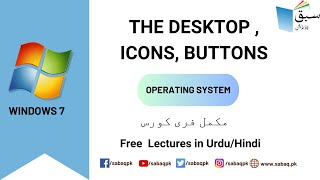
141 views
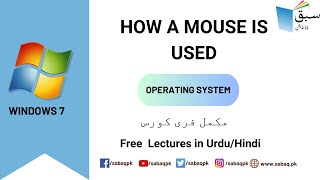
91 views

162 views
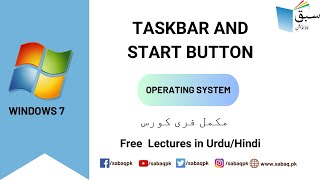
665 views

26 views
1.4: Name, save and retrieve documents (Practice Test)
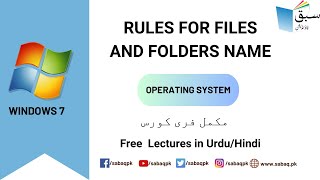
233 views
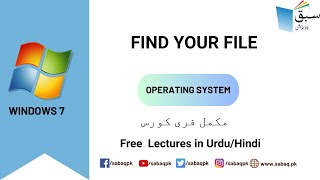
46 views
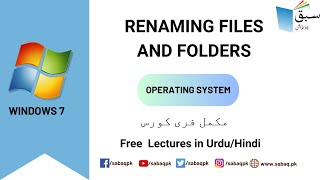
46 views
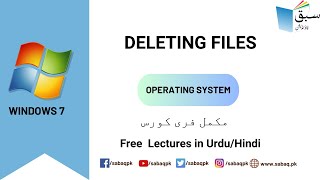
44 views

55 views
1.5: Use appropriate methods to check text is error free (Practice Test)

131 views
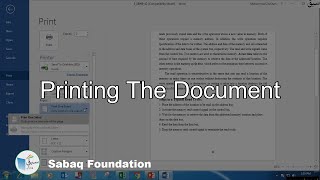
228 views
Chapter 2 Starting images ( 3 videos)
2.1: Use simple shapes and lines to create pictures or patterns (Practice Test)
2.2: Edit pictures, using visual effects
Chapter 3 Starting Graphs ( 5 videos) (Practice Test)
3.1: Store and Classify Information (Practice Test)
3.2: Present information in charts and graphs (Practice Test)
- What Is An Algorithm
- Computer Program
- Using Turtle To Teach Children
Chapter 4 Starting Programming ( 4 videos) (Practice Test)
4.1: Plan a short sequence of instructions
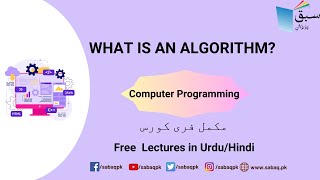
969 views
4.2: Create a Computer Program (Practice Test)

1590 views
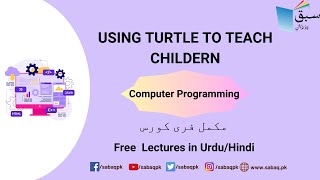
18 views
4.3: Correct a short Program
- Exploring Windows Explorer
- Taskbar And Start Button
- Control Buttons
- Menu Bar
- Search Engine
Chapter 5 Starting Searches ( 5 videos) (Practice Test)
5.1: Use buttons, Menus, and indexes for search (Practice Test)
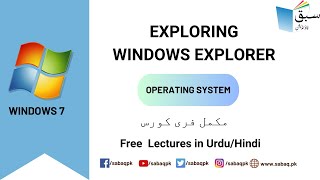
3858 views
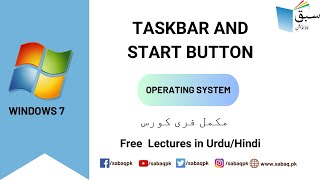
665 views

26 views
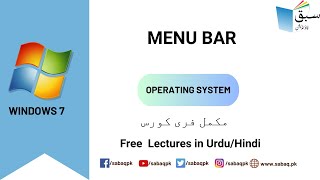
38 views
5.2: Use keywords to search for information

54 views
Chapter 6 Starting Email ( 3 videos) (Practice Test)
6.1: Create and Send Email messages (Practice Test)
6.2: Reply to Email messages (Practice Test)