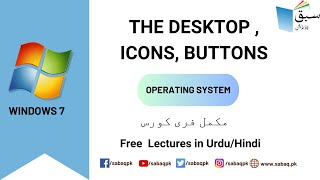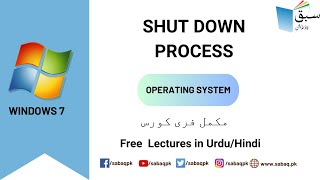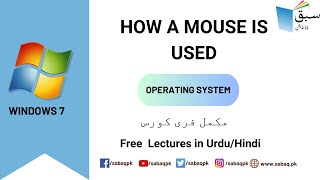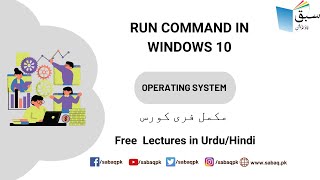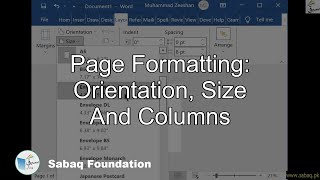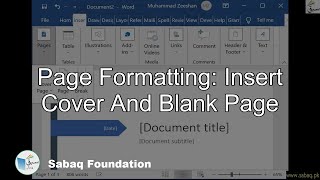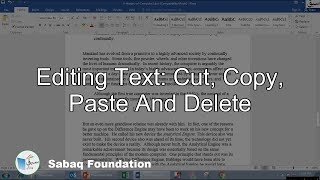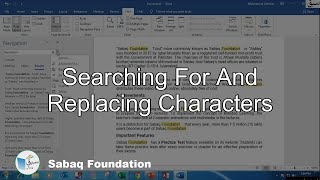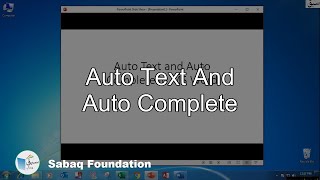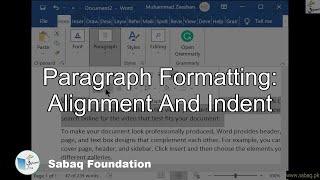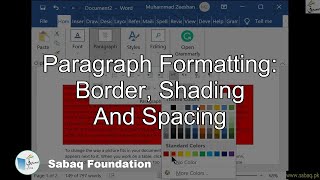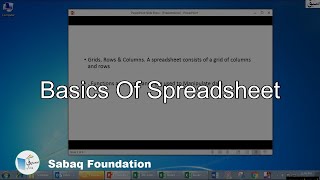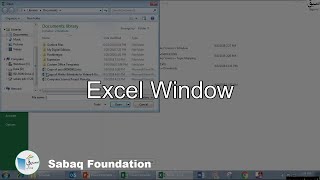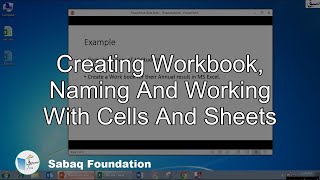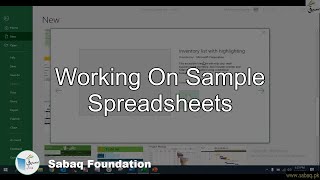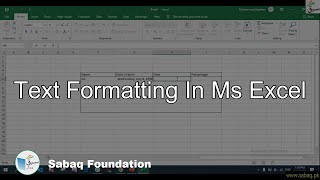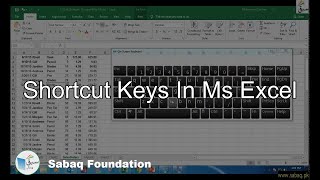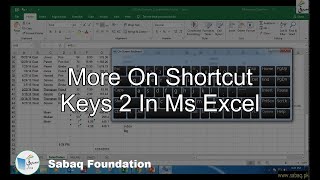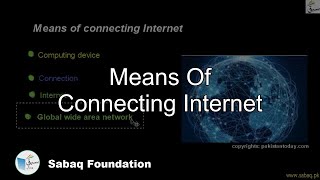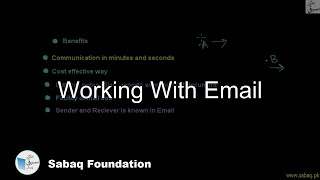Computer Science | Class 11
Select a chapter above and press 'Show Content'. Click a video topic below to view.
- A System Unit: Desktop And Tower Casing
- Power Supply
- Mother Board
- More On Mother Board
- Bus And Types Of Buses
- Ports And Types
- Expansion Slots Types
- Types Of Expansion Cards
- Ribbon Cables And Its Types
- Memory Slots And Disk Controller
- Cooling System
- Renaming Files Amd Folders
- Familiarization With Windows Icons
- Deleting Files
- Getting Help
- Find Your File
Chapter 1 Windows ( 27 videos) (Practice Test)
1.1: Define the parts of Computer (Practice Test)
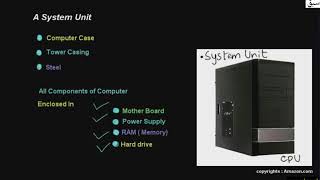
941 views
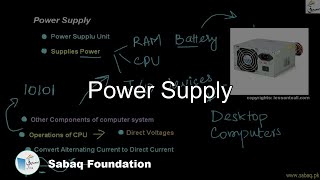
187 views
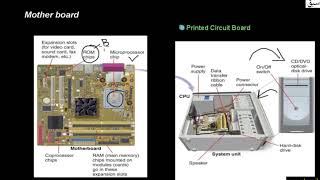
205 views

239 views
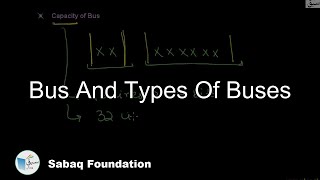
741 views

610 views

4392 views
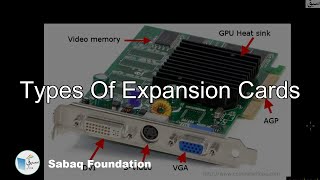
2761 views
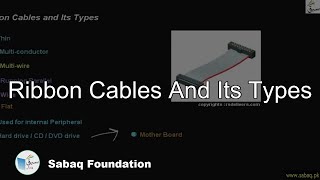
529 views
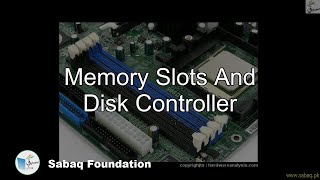
351 views

215 views
1.2: Desktop, using mouse , Shutdown Computer
1.3: Create a new folder, Rename file and folder
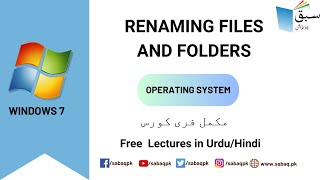
46 views
1.4: Working with my doucment, my computer, Network Places

162 views
1.5: Working with Recycle Bin
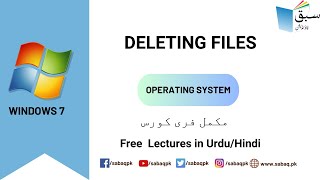
44 views
1.6: Running Program using RUN Command
1.7: Working with help icon
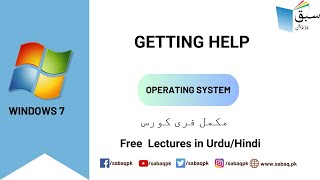
35 views
1.8: Search for files and folders, Control Panel
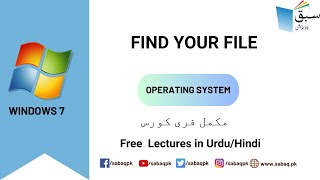
46 views
1.9: Install new Program, Setting date and time, Customizing screen
1.11: Using Word Pad
- More on Information Storage Devices
- Word Processor
- Word Window Overview
- Manage A Word Document
- Saving A Word Document
- Page Formatting: Border And Color
- Printing The Document
- Insert Header, Footer And Page Number
- Use Of Hyperlink In Ms Word
- Insert/Position Image And Clip Art
- Insert And Delete Word Art
- Insert Table, Add/Delete Row And Column
Chapter 2 Microsoft Word ( 24 videos) (Practice Test)
2.1: Launch MS Word
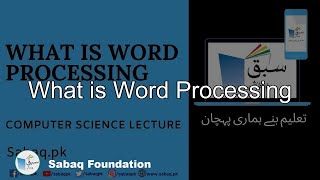
30326 views
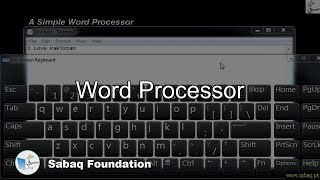
24 views
2.2: Introduction to Word Interface
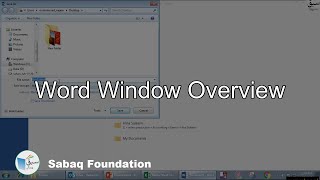
321 views
2.3: Working with file menu

296 views
2.4: Save Word file

131 views
2.5: Page setup and how it can be used
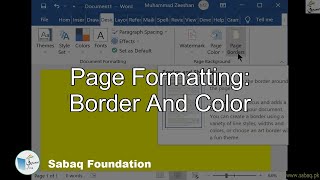
104 views
2.6: Working with Print Command
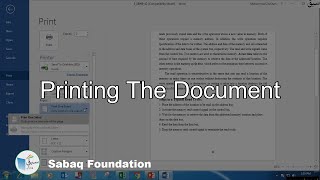
228 views
2.7: Cut, Copy, Past , Undo , Redo Command
2.8: Page layout in Microsoft word
2.9: Find and Replace in Microsooft Word
2.10: Header and Footer. Head note and Foot note
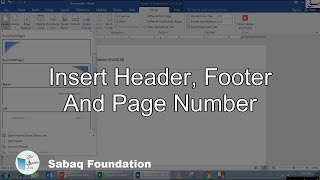
142 views
2.11: Date and time, Autotext Command
2.12: Hyper link and Cross Reference
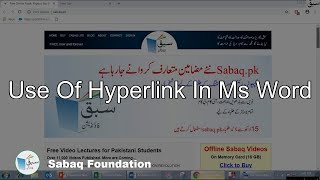
196 views
2.13: Word Art and Autoshapes
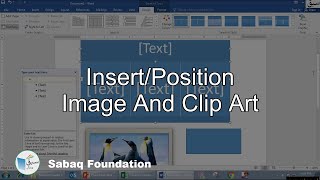
86 views
2.14: Paragraph bullet and numbering
2.15: Spelling, Grammer and Word count
2.16: Insert tables, Adding rows and columns

820 views

196 views
2.17: Help Menu and Shortcut Keys
- Filling Columns And Rows
- Addressing Cells
- Working With Formulas
- Working With Functions
- More On Working With Functions
- Representing Data Graphically
Chapter 3 Microsoft Excel ( 14 videos) (Practice Test)
3.1: Launch MS Excel
3.2: Introduction to Excel Interface
3.3: Work sheet Cell, Entering Data in Cells
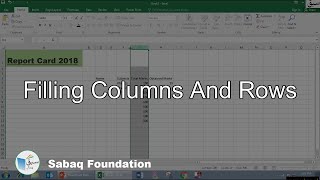
79 views
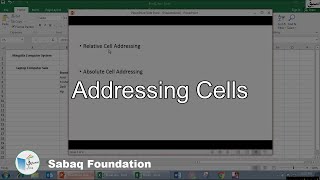
89 views
3.4: Working with formula bar
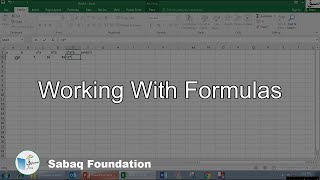
196 views

281 views
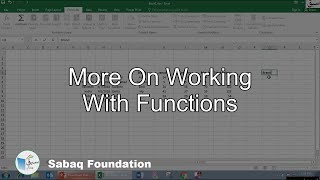
69 views
3.5: Inserting rows and Columns in Excel
3.6: Creating Charts in Excel Work sheet
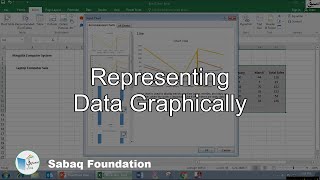
79 views
3.7: Working with font size, type and alignment
3.8: MS Excel Short cut Keys
- What Is Internet
- Applications Of Internet
- Dial-Up Modem
- Terminologies Related To Internet
- More On Terminologies
- Search Engine
- How To Download And Install Software
Chapter 4 Internet ( 11 videos) (Practice Test)
4.1: Introduction to Internet
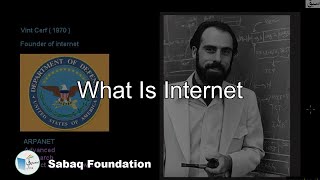
369 views
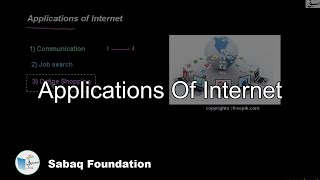
6844 views
4.2: Install Modem into the Computer
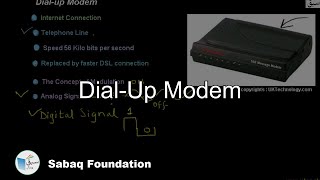
3393 views
4.3: Make Internet connection to connect with internet
4.4: Introduction and use of Internet Explorer
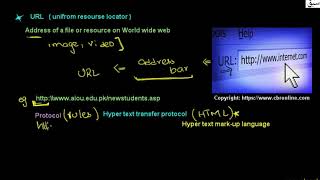
423 views
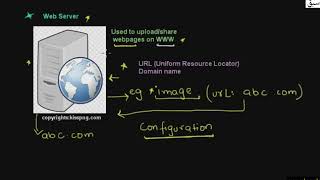
24 views
4.5: Searching on Internet Explorer

54 views
4.6: Download software from the internet

50 views
4.7: Email for Sign in